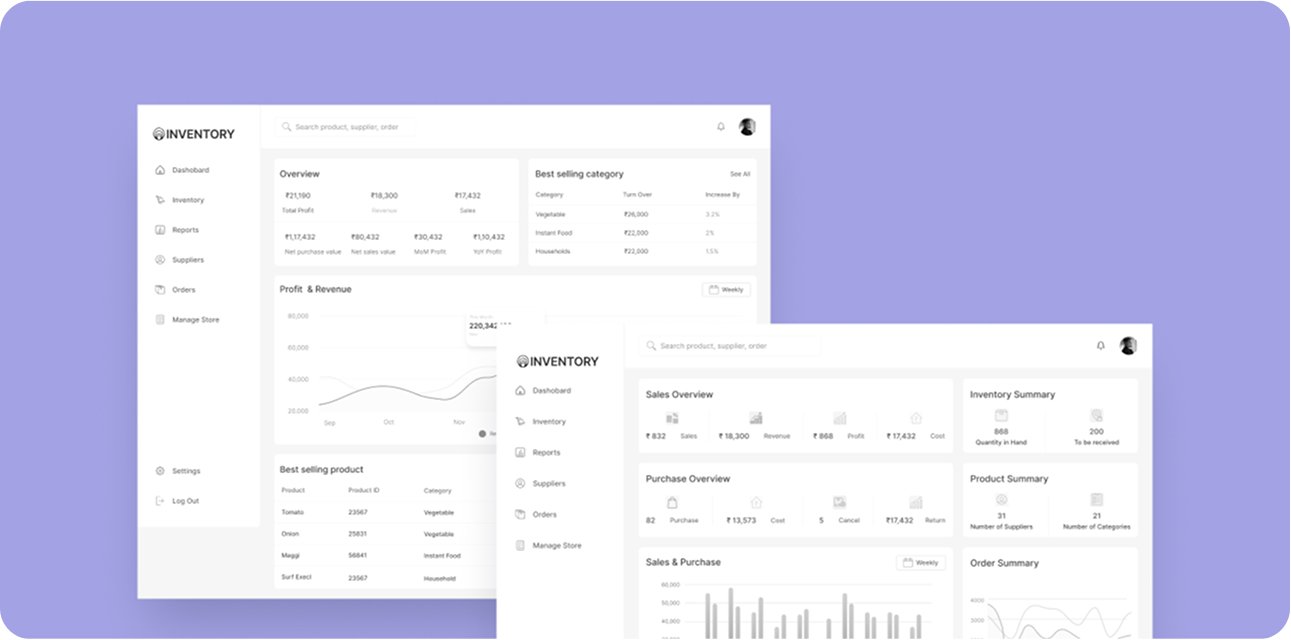Key Features That Power
Your Inventory Experience
- Real-Time Inventory Tracking
- Barcode Scanning
- Multi-Location Support
- Automatic Replenishment
- Order Management Integration
- Reporting and Analytics
- User Roles and Permissions
- Stock Audits and Cycle Counting
- Supplier Management
- Customizable Alerts
- Mobile Access
- Integration with Other Systems
Real-Time Inventory Tracking
Real-time inventory tracking ensures that businesses have up-to-the-minute data on their stock levels. It provides constant updates, letting managers know what’s available and what’s running low. This feature helps prevent stockouts by providing accurate data, and it’s essential for maintaining inventory accuracy. With real-time visibility, teams can make informed decisions about ordering, restocking, and even customer service, ensuring that customers are never left disappointed due to out-of-stock products. Additionally, real-time tracking integrates seamlessly with other inventory systems for streamlined operations across multiple platforms and locations.
Barcode Scanning
Barcode scanning simplifies inventory management by automating the process of stock entry and tracking. By using barcode scanners, businesses can quickly and accurately update inventory levels, reducing manual entry errors and saving time. Employees simply scan items when receiving shipments or fulfilling orders, and the system updates stock automatically. This feature also improves inventory accuracy, streamlining product tracking and order fulfillment. Barcode scanning supports faster, more efficient stock counts, improving operational productivity. It’s an essential tool for businesses seeking a hassle-free, error-reduced method of managing and monitoring their inventory in real-time.
Multi-Location Support
Multi-location support allows businesses to manage inventory across multiple warehouses or retail locations effortlessly. Whether a company operates several stores or distribution centers, this feature provides a centralized view of stock across all sites. It helps coordinate transfers between locations, ensuring that stock levels are optimized to meet demand. With multi-location tracking, managers can identify trends and manage resources more efficiently across different areas. This feature improves inventory visibility, minimizes overstocking or stockouts, and ensures smooth operations across different sales channels, ultimately improving customer satisfaction and operational efficiency.
Automatic Replenishment
Automatic replenishment automates the stock ordering process by triggering reorders when inventory levels fall below a preset threshold. This feature ensures that stock levels are always optimized and prevents stockouts, which could result in missed sales opportunities. It tracks sales trends, demand fluctuations, and lead times to anticipate when an item will need replenishing. By automating reordering, businesses can save time and reduce the risk of human error. It also helps maintain consistent inventory levels across locations, ensuring customers always find what they need. This process improves efficiency and reduces the need for manual inventory checks.
Order Management Integration
Order management integration connects inventory systems with various sales channels, streamlining order processing and fulfillment. It automatically updates stock levels whenever an order is placed, reducing the risk of overselling or understocking. The integration allows businesses to track orders from multiple platforms, such as online stores or physical locations, in real time. This ensures that the right stock is available at the right time for order fulfillment. With accurate, synchronized data, businesses can offer better customer service, avoid delays, and ensure that all sales channels reflect the same up-to-date inventory information seamlessly.
Reporting and Analytics
Reporting and analytics provide valuable insights into inventory performance, helping businesses make data-driven decisions. By analyzing stock levels, sales trends, order history, and supplier performance, companies can forecast demand more accurately and optimize their inventory management strategies. This feature offers detailed reports on turnover rates, stockouts, and slow-moving items, enabling businesses to adjust purchasing and stocking practices accordingly. With visual data and key performance indicators, managers can track inventory health over time, identify inefficiencies, and fine-tune their inventory strategies to align with business goals, improving profitability and operational efficiency.
User Roles and Permissions
User roles and permissions offer a secure and organized way to manage who can access inventory data and perform specific tasks. With this feature, businesses can assign different roles to employees, such as inventory manager, warehouse worker, or sales associate, each with tailored access levels. This ensures that sensitive data is protected and that employees only see or alter what they need to. It reduces the risk of human error and unauthorized access to critical inventory systems. User roles help streamline workflow, improve accountability, and maintain secure, controlled access to inventory information across teams.
Stock Audits and Cycle Counting
Stock audits and cycle counting are essential tools for ensuring inventory accuracy. A stock audit verifies that actual stock matches the recorded data, identifying discrepancies and addressing issues. Cycle counting, on the other hand, involves periodically counting smaller portions of inventory, allowing businesses to spot errors without disrupting daily operations. Both methods ensure that stock levels are correct, helping to maintain operational efficiency and prevent stockouts or overstocking. With these tools, businesses can conduct regular checks, increase inventory accuracy, reduce shrinkage, and maintain a consistent flow of goods, improving overall inventory management.
Supplier Management
Supplier management helps businesses streamline the procurement process by keeping track of supplier performance, pricing, and order history. This feature allows managers to assess supplier reliability, monitor delivery timelines, and negotiate better terms. It integrates purchase orders, receipts, and payment tracking, creating a centralized hub for supplier-related activities. By analyzing supplier data, businesses can make more informed purchasing decisions, reduce lead times, and ensure better product availability. Supplier management also allows for the identification of trends, such as price fluctuations or delays, so that businesses can adapt their strategies and improve their supply chain efficiency.
Customizable Alerts
Customizable alerts allow businesses to receive real-time notifications based on specific inventory conditions. Whether it’s a low stock level, a sales peak, an order fulfillment delay, or an upcoming expiration date, these alerts ensure that key team members are promptly informed. Customizable settings mean businesses can tailor alerts to their specific needs, reducing unnecessary notifications while staying updated on critical issues. Alerts help prevent issues before they become larger problems, such as running out of stock or missing important deadlines. This feature enhances proactive inventory management, ensuring operations run smoothly and efficiently.
Mobile Access
Mobile access enables business owners and inventory managers to track and manage their inventory from anywhere. With mobile apps, inventory updates, stock adjustments, and order processing can be done on the go. This feature provides real-time visibility into inventory data, making it easier to make decisions without being tied to a desktop computer. It’s particularly useful for field teams, sales associates, or warehouse workers who need immediate access to stock information while in transit. Mobile access increases flexibility, enhances decision-making, and improves response time, making inventory management more adaptable and responsive to business needs.
Integration with Other Systems
Integration with other systems, such as ERP, CRM, and accounting software, ensures that inventory management is part of a seamless, unified workflow. This feature reduces manual data entry and ensures consistency across business functions. For instance, when an inventory update occurs, it automatically triggers updates in the sales or finance systems, preventing errors and improving efficiency. Integration also allows for real-time synchronization of sales data, customer interactions, and financial reporting. By linking inventory systems with other key platforms, businesses can ensure that all departments are on the same page, improving operational coordination and decision-making.